
[CSS] How to Center Your Text
Have you ever got a trouble with using an absolute position property? Yes many developers and designers have been struggling with making their text on centre of the page.
In this blog, I will explain easy to make centre your elements
[HTML]
1 2 3 4 5 6 7 8 9 10 11 12 13 | <body> <header class="header"> <div class="logo-box"> <img src="img/logo-white.png" alt="Logo" class="logo"> </div> <div class="text-box"> <h1 class="heading-primary"> <span class="heading-primary-main">Outdoors</span> <span class="heading-primary-sub">is where life happends</span> </h1> </div> </header> </body> | cs |
[CSS]
1 2 3 4 5 6 7 8 9 10 11 12 13 14 15 16 17 18 19 20 | .header { height: 95vh; background-image: linear-gradient( to right bottom, rgba(126, 213, 111, 0.8), rgba(40, 180,131, 0.8)), url(../img/hero.jpg); background-size: cover; background-position: top; position: relative; clip-path: polygon(0 0, 100% 0,100% 75vh, 0 100%); } .text-box { position: absolute; top: 50%; left: 50%; } | cs |
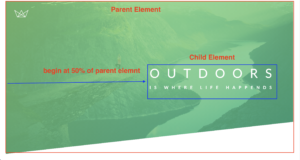
As you can see the screen shot, the child element which is set by absolute position is started the 50% of parent element!
So you should GIVE transform property with translate(x,y) value, Therefore, the translate value revise the starting point of child elements!
1 2 3 4 5 6 | .text-box { position: absolute; top: 50%; left: 50%; transform: translate(-50%, -50%); } | cs |
